Computing Hubs
Our vision is for every child in every school in England to have a world-leading computing education.
What are Computing Hubs?
Computing Hubs aim to transform the way computing is taught in schools across the country – and enable more young people to benefit from studying this important subject. Through this, their skills and career opportunities will be enhanced.
Computing Hubs are led by schools and colleges across England with an exceptional track record in teaching computing. They deliver face-to-face courses and provide local support for teachers in primary and secondary schools in their area.
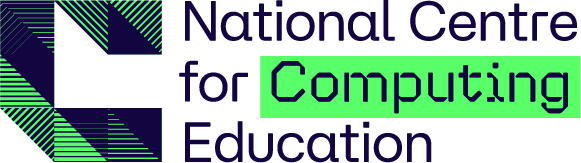
Where is your local Computing Hub?
How to contact your local Computing Hub
You can contact each of the regional curriculum hubs by following the links below (click on the logo):
For the most up-to-date news and events, please click on the logos above to go to your local hub's website.
Computing Hub resources, support and training for schools
Computing Hubs have provided a full curriculum that contains everything you need to teach computing at key stages 1 to 4, including lesson plans, slides, worksheets, homework and assessment.
All the content is completely free to access, and has been created by subject experts, based on the latest pedagogical research and teacher feedback. It also provides an innovative progression framework where computing content (concepts, knowledge, skills, and objectives) has been organised into interconnected networks called learning graphs. You can get an overall view of progression using the curriculum journey poster, or download individual key stage curriculum maps for more detail (click on the image below to access this):
Loan of physical kit for your school
Physical Computing Kits:
The National Centre for Computing Education are excited to offer physical computing kits, available to loan for all primary and secondary schools in England. Our free to loan kits are a great way to try out physical computing and engage young people in the hands-on experience of learning computing.

What is physical computing and why is it important?
Physical computing is using hands-on programmable hardware, such as floor robots or micro-controllers. These devices can interact with the real world through a variety of inputs, outputs and sensors. This means they can be programmed to respond to real-world inputs, such as the press of a button, or give a real-world output, for example the movement of a robot or control of an LED or motor.
It is this tangible link to the real world that makes physical computing both engaging and a great way to teach programming. The visibility of the result can support program comprehension, and the interactivity of physical computing provides real and immediate feedback.
The use of physical computing hardware also helps pupils understand the real-life applications of computing can give computing projects a meaningful context. If you’d like to know more about the pedagogy behind physical computing, why not read our physical computing pedagogy quick read.
What are physical computing kits?
Physical computing kits are ready to use trays with different types of computing device, carefully designed for each key stage and linked closely to the Teach Computing curriculum. Alongside the Teach Computing curriculum resources, the kits provide everything you need to get started with physical computing in your classroom.
We offer physical computing kits suitable for both primary and secondary classrooms, and each kit is available for all schools to loan from Computing Hubs in their region.
What kits are available?
There are a range of physical computing kits available linked to the Teach Computing curriculum, suitable from KS1 through to KS4:
- Bee-Bot
- Data logger
- Crumble
- BBC micro:bit
- Raspberry Pi Pico
- Raspberry Pi 3B+
We also offer primary and secondary enrichment trays which could be used to support extra-curricular activity such as a computing club. Check out our guidance around how to use physical computing kit to run a computing club at your school!
For more information about exactly what's in the trays and the teaching resources and courses that accompany them, check out our physical computing kits guide.
Physical computing Kit CPD
To ensure you can make the most of your loan kit, we offer a range of CPD courses that allow you to explore physical computing, building confidence and gaining hands on experience with the devices.
- Physical computing kits - KS1 BeeBots
- Physical computing kit – KS2 data loggers
- Physical computing kit - KS2 Crumble
- Introduction to the micro:bit in KS2
- Physical computing kit - KS3 micro:bit
- Physical computing kit - KS4 Raspberry Pi Pico
How you can loan a kit
Our range of physical computing kits are available to loan from our network of Computing Hubs. If you would like to find out more or would like to loan one of the kits, please contact your local Hub. You can find your local Hub here.
The NCCE Computing Quality Framework for Schools
The National Centre for Computing Education (NCCE) Computing Quality Framework is intended to help schools review their progress in developing an exemplary computing curriculum. The framework takes schools through each aspect of the computing curriculum with access to the CQF reporting functions, and helps them access the NCCE's support and resources for progress. The development of the framework was funded by the DfE .
NCCE Computing Hubs will be able to focus their support based on the outcomes of the self-reviews of schools in their regions.

Computing courses for teachers
There are a range of professional development courses, designed to help you teach computing. Courses cover key stages 1 to 4 and cater for all levels of knowledge.
Choose how and when you want to learn, through face to face, online, or live remote training.
Click here for more information.
In addition to these courses, West Sussex & Hampshire Computing Hub have a training course for the Computing Quality Framework available on request. For more information on this, schools can contact Susie McAuley at teachcomputing@bohunt.hants.sch.uk
GREAT DEVELOPMENT! Subject Knowledge Certificate: Computer Science Accelerator
GREAT DEVELOPMENT! Subject Knowledge Certificate:
Computer Science Accelerator is a professional development programme for teachers, funded by the Department for Education, leading to a national certificate in computer science subject knowledge.
The programme will help you develop or refresh your subject knowledge up to GCSE, with bursary funding available for state-funded schools and colleges to support your learning.
Who is eligible?
- current and aspiring computing teachers
- suitable for all abilities, from little or no experience in teaching computer science to experienced teachers looking to deepen their subject knowledge
Click to choose your pathway:
Archive
Training that has been delivered (or will be delivered again in the future but have no current dates) are listed below.
Safer Internet Day 2022 (8th February)
We are delighted to be sharing this year’s Safer Internet Day challenge resources – the topic this time is “All fun and games” with a focus on playing video games safely online.

Computing At School, SafeToNet and Digital Schoolhouse have come together to produce a pack of resources for teachers which assists pupils to design a video game. This pack includes:
- Activity plans
- Four different activity worksheets in KS1, KS2 and KS3 formats
- Links to additional resources and assemblies
- Certificates to create a class or school challenge.
To access these free resources just head over to: https://safetonet.com/landing-pages/safer-internet-day-competition/
Online Safety Webinar
Join Shorifa Khanam, a Subject Matter Expert for the National Centre for Computing Education Programme. The webinar will look at key aspects of online safety for those working in schools and colleges, and explores the available resources to teach online safety to students.
Click here to register.
West Sussex and Hampshire Computing Hub at Bohunt School
Park House Computing Hub - Primary professional development opportunities and events
Ofsted Deep Dive: How to prepare webinar
Join Phil Bagge, Hampshire computing inspector to explore OFSTED Deep Dives in primary computing. Make the most of all your hard work with an adaptable answer framework that helps you to organise your intent, implementation, and impact.
Click here to register.
Woking High Computing Hub - Free Computing Kit and Training (Primary & Secondary)
Woking High Computing Hub - Secondary CPD














































































